Arcade Controls Explained — How Joysticks, Trackballs, and Spinners Really Work (and When You Don’t Need Them)
- Simple Arcades Tech
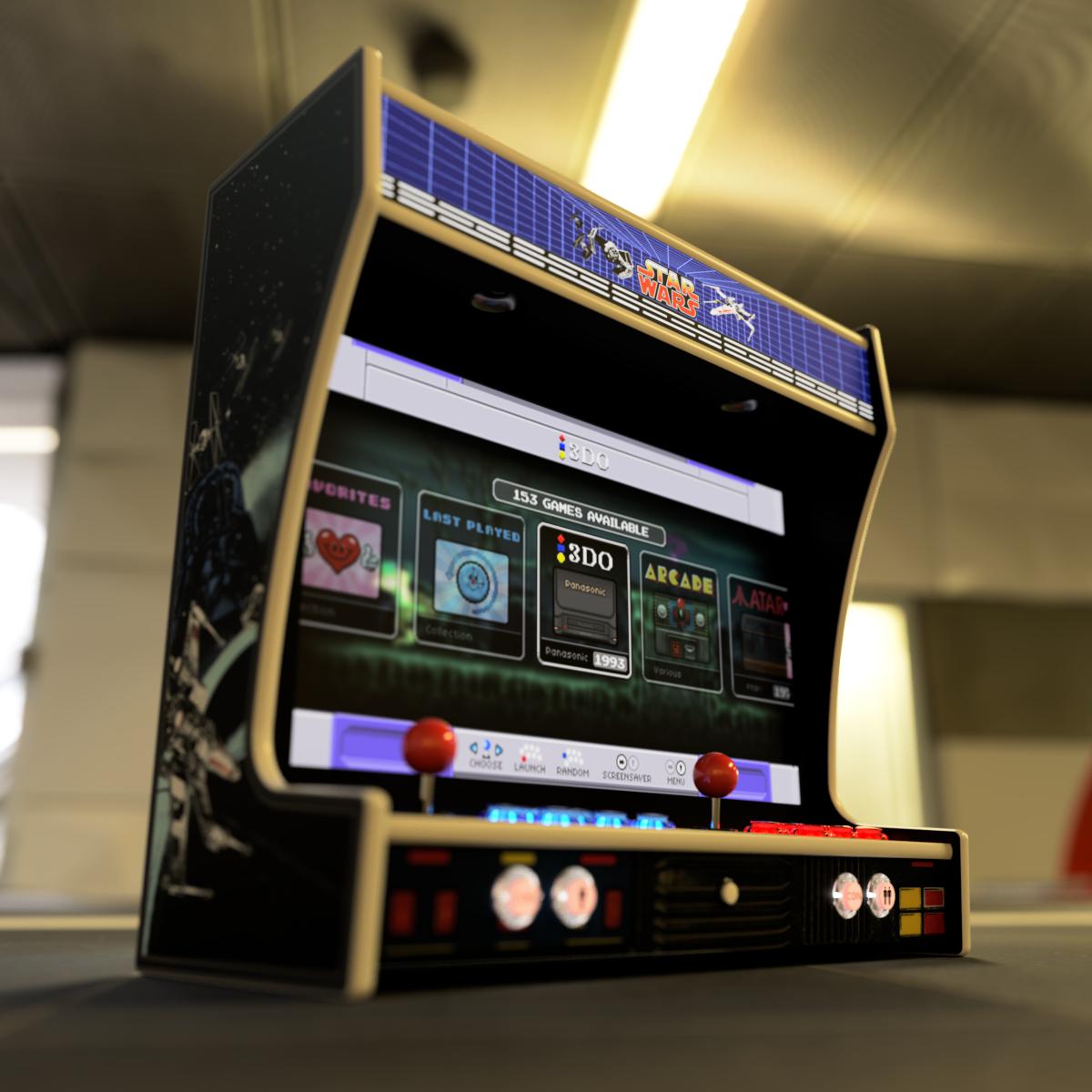
- Oct 31, 2025
- 4 min read
Updated: Nov 2, 2025
If you’ve ever looked at custom arcade cabinets online, you’ve probably seen some with more buttons, sticks, and glowing parts than a spaceship cockpit. It’s tempting to think, “More controls must mean more games.” But as you’ll see in this arcade controls explained guide, the best arcades aren’t the ones packed with every possible input — they’re the ones designed to play the right games the right way.
Whether you’re building your own arcade or thinking about buying one, understanding how each type of control actually works will help you avoid wasted money, cluttered panels, and unplayable games.

Joysticks and Buttons: The Foundation of Every Arcade
Let’s start simple. Joysticks and buttons are the heart of any arcade. They’re digital controls — meaning they register movement in fixed directions: up, down, left, right, and diagonals. There’s no “half push” or “gentle tilt” like on a modern analog controller. It’s either on or off — and that’s exactly how classic arcade games were designed.
That digital precision is what makes games like Street Fighter II, Pac-Man, and Donkey Kong feel snappy and responsive. You don’t need subtle analog control — you need quick, reliable inputs. That’s why every Simple Arcades cabinet uses 8-way digital joysticks and 8 responsive arcade-grade buttons per player — plenty for arcade and classic console titles without overcomplicating things.
Trackballs: Smooth Motion for the Right Games
A trackball is basically an analog input for two axes — X and Y, just like a mouse. It’s what made classics like Centipede, Missile Command, and Marble Madness so fun to play. The ball controls movement fluidly, letting you roll across the screen in any direction with speed and accuracy.
Trackballs also double as an input for light-gun or pointer-based games since they work off the same principle — motion tracking. They’re a great addition if you plan to play titles built for them. But if those games aren’t your favorites, a trackball isn’t essential — and including one “just to have it” only adds cost and space to your control panel.
Arcade Controls Explained: Understanding How Each Input Really Works
Spinners work like a stripped-down trackball. They only control one axis — left and right — and they’re perfect for games that rely on fast rotational movement.
Classic examples include Arkanoid, Tempest, and Breakout. The spinner lets you rotate your paddle with smooth, continuous motion that no joystick can replicate.
But here’s the thing — outside of those few iconic titles, not many games use a spinner. They’re fun, nostalgic, and satisfying to spin, but they’re a specialty control. If your favorite games aren’t on that short list, you can safely skip it.
Digital vs. Analog — Why Some Systems Don’t Belong in Arcades
This is where things get tricky. Modern consoles like the N64, Dreamcast, and PlayStation 2 introduced analog sticks — meaning the harder you move them, the faster or farther your character moves.
Arcade joysticks don’t work that way. They’re digital. And that’s why so many modern console games — especially 3D ones — don’t translate well to arcade controls.
You could technically load N64 or PS2 emulators onto a multicade, but here’s what happens:
You’ll be missing half the required inputs (dual analogs, triggers, extra shoulder buttons).
The games won’t control correctly with only a joystick and buttons.
You’ll end up needing USB gamepads, custom mapping, and hours of configuration just to make them barely playable.
That’s why Simple Arcades focuses on systems that actually make sense to play with joystick and buttons — like the NES, SNES, Sega Genesis, Dreamcast (for compatible fight-stick titles), and of course, classic arcades.
Could we add N64 or PS2 games? Sure. But they wouldn’t play right — and we refuse to ship something that causes frustration instead of fun.
When More Becomes Too Much
Every year, we get requests for arcades loaded with everything: dual flight sticks, multiple trackballs, two spinners, even light guns and push-pull rotary sticks all on one panel. It sounds impressive, but in practice it’s a nightmare.
We’ve seen customers get these “do-everything” cabinets elsewhere and end up completely overwhelmed. They don’t remember which control works for which game, the panel feels cramped, and half the time something doesn’t map correctly.
An arcade should be intuitive. Turn it on, hit Start, and play. No manual switching, no rewiring, no guessing. That’s why we keep our control layouts clean — everything you need, nothing you don’t.
Simple Doesn’t Mean Basic — It Means Built Right
We design our arcades around the systems and games that truly belong there. Each joystick, each button, each trackball or spinner is chosen for a reason — because it adds to the gameplay, not just to the feature list.
That’s why our arcades feel natural to use. You don’t need extra controllers or confusing setups. You just play. That’s what the arcade experience is supposed to be.
At Simple Arcades, simplicity isn’t a limitation — it’s a design philosophy.
The Bottom Line
If you’re building your own multicade, start by asking what games you actually plan to play — not what hardware you could support. The right controls make every game better. The wrong ones just get in the way.
And if you’re buying, look for a system that’s been built with intention. Joysticks and buttons will handle nearly everything you love, and if you ever want to go beyond that — like a trackball for Centipede or a spinner for Arkanoid — make sure it’s because you’ll actually use it.
Arcades were never meant to be complicated. They were meant to be fun.



Comments